Zdravím vás potřebuji pomoc nastavím k zablokovaní pravým cliknutím a ve hře místo pravého blockne oboje nevíte jak na to ? Vždycky měě to fungovalo a ted to vubec nechce fungovat tekkit customizer mam ale tam se dá jen zablokovat na perma nebo na polození. A přes world guard
už nevím jak na to byl bych rádd kdyby mi někdo poradil stýmhle jak to tam mám dat zde screen.