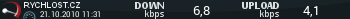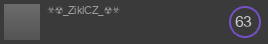Ahoj potřeboval bych napojit plugin LogOres na mysql ale nejde mi to prosím pomoc
tady je to co mi prislo od fh emailem
dbserver: localhost
dbname: gs_37114_1
dbuser: gs_37114_1
dbpass: *******
a tady je config toho pluginu
# default 14 (gold), 15 (iron) and 56 (diamond) - MUST USE DATA VALUES
# # http://www.minecraftwiki.net/wiki/Data_values
loggedOres:
- 14
- 15
- 56
logTypes:
- file
#- excel
#- mysql
paranoidDiamonds: true
# MySQL Setup (only used if mysql is enabled as a logType above)
mysql:
host: localhost
database: logores
user: root
password: mydatabasepassword
# base name of the logFile. Note ".txt" will be added automatically. Also if
# you set logFilePerWorld to true, ".world" will be added before ".txt" as
# well.
logFile: "plugins/LogOres/oreLog"
logFilePerWorld: false
logLightLevel: false
# this weeds out false positives as a result of really close ores
minDistance: 5
# This defines the maximum number of blocks that can be mined before we don't consider
# the next ore to be part of a "cave" system. Just sets a sane upper limit on this check.
maxCaveBlocks: 50
flagging:
# Ratio for flagging: any ratio less than this value will be flagged with "flagged" in the log
# file for easy searching, and a series of flagged entries from the same player likely
# indicates a wall hack/texture pack cheat being used. Set here in config so you can tune
# it to your needs, I generally find this value to be reasonable.
ratio: 250
# maxTime defines the maximum time that we consider for flagging - if the time between
# ores exceeds this time, it won't be flagged. This helps prevent false positives.
# If set to 0, this setting is not used.
maxTime: 600
# this weeds out false positives as a result of cave systems, where very little mining
# takes place between ores (lots of open air)
minBlocks: 10
# maxDistance defines the maximum distance that we consider for flagging - this avoids
# false positives from for people that go above ground and then go back under somewhere
# else far way.
# If set to 0, this setting is not used.
maxDistance: 600
# This defines fuzzy match variance for reducing false-positives. Basically if the player
# is horizontally mining and finds ores that are within the the allowable variance, they
# won't be flagged. Set to 0 to disable and have no variance detection, although be
# warned you will likely get a higher number of [flagged] false positives.
#
# Default values of vertical: 3 and horizontal: 2 allow for normal horizontal strip
# mining activities without triggering any alerts.
allowedVariance:
vertical: 3
horizontal: 2
# if set to true, mining when light is 0 will trip a flag (only works if logLightLevel is true)
flagWhenZeroLight: false
# if notify is true, anyone with the 'logores.notify' permission will be notified on
# a flagged entry
notify: false
# by default we don't count [cave?] entries toward notification. Set this flag to true
# to change that behavior.
notifyInCaves: false
# you can tune this to be the number of flagged events are required before a notification
# is sent.
flagsBeforeNotify: 3
# worlds to ignore notifications from
#notifyIgnoredWorlds:
#- world1
#- world2
# This defines which permission system LogOres uses. Vault and WEPIF
# (WEPIF is built into WorldEdit) are preferred, they both provide
# a nice interface to all other permission systems. If you don't have
# or don't want to use either of those, there is some native support
# for a few other permission systems that you can use. These are
# checked in the order they are listed for existence and the
# first one to match is used.
permissions:
- vault
- wepif
- pex
- perm2-compat
- superperms
- ops